
Introducing MyResite: A Game-Changing Dashboard to Replace CommunityWare

The roll out has begun, and you need to be sure your website functionality isn’t being affected. That’s right – I’m talking about Adobe Flash being fully discontinued as a supported video and animation player. It’s time to get your act together, or your site could suffer the consequences.
Google, Mozilla’s Firefox, and Apple’s iOS platforms have all made it a point to discontinue support for Adobe Flash. This news has been public since early 2016, and site owners took notice and started to transition to HTML5. Dwindling software support along with security and performance issues have all influenced decreased usage. Sites using Flash are down from 25% of all websites to 7.6% over the last few years.
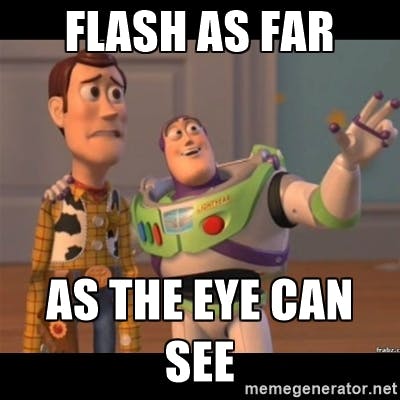
HTML5 will be replacing Flash as the default player on most browsers and devices, so make sure that your site is on board sooner rather than later. There will of course be some exceptions, at least to start. Google has announced a list of 10 sites exempt from making this change but only for the next year.
Only these sites will be whitelisted in Chrome, so continuing to run Flash functions on your website will result in errors. A much easier and more user friendly option would be to make sure your site is updated to HTML5, so all the features and functions work properly.

Here are a few questions to ask yourself when transitioning away from Flash:
How intensive will the transition be?
Do you have the resources to do this transition in house?
When was the last time your site was updated?
Should you start from scratch with a new site?
Are you running any display ads using Flash?
The move away from Flash is inevitable, but it is important to know what your options are, so that you can make the best decision for your company and website. Using a leaner and faster video and animation player (HTML5) will make your site and the web in general, more user friendly and enjoyable. If you would like more explanation, the best resource I have found is here, written by the man himself, Steve Jobs.
Still not certain about what your next steps should be? Call us for a quick site audit, and we’ll tell you where to start!